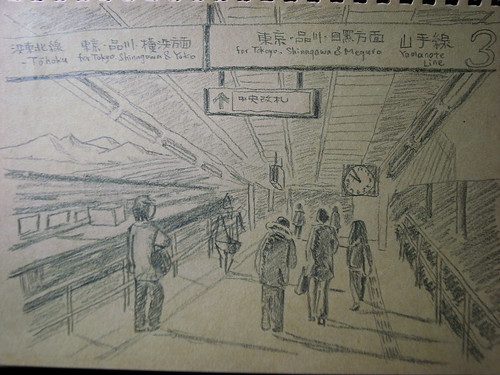
It's always a pain in the ass to sync data between Windows Mobile devices and Desktop PC. I would like to have the convenience of easy syncing just like how it works between ipod/iphone and itunes. Well, maybe one day I will just give up WiMo system and buy a ipod Touch or evan an iPhone. But, before that day comes, I still need to survive with my free Diamond.
Now, mobipocket reader and pRSSReader fits well for reading the latest news on the web. However, for podcasts, I still transfer files manually for the channels I like. Today, I found a good article that describes how to sync the downloaded podcasts from a rss reader (HappyFish) automatically with another free software MobSync. To my surprise, they work great!!
HappyFish is yet another rss/podcast reader on PC. You can add RSS feeds (for sure) and set up how you're gonna download, manage the attachments (so to speak, mp3s, avis, whatever inside): new episodes, delete files that are too old, and etc. For each feed, you can set up a folder to put download enclosures. By designating a specific folder, you can use it to sync with your WiMo device later on with MobSync.
After adding some RSS feeds with podcast and get some episodes, now you are ready to sync them to your device! Launch MobSync, and add a new job for it. For this job, you can define the folder on PC and the folder on your Device, and then decide how often you want to do this job (sync the files). Voila, c'est tout! C'est facile, n'est-ce pas?
Now, I can just leave my device linked with my PC overnight. Every morning I can just plug off my device expecting that it's already full of latest news.
REF:
沒有留言:
張貼留言